Kazam is considered the most loved and liked screen recorder for different operating systems. It has different features of recording screenshot or screencast and you can choose full screen or particular area.
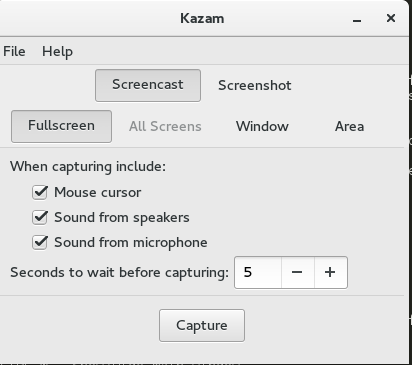
To install it in your Fedora device, run the following commands:
wget http://downloadcontent.opensuse.org/repositories/home:/Kenzy:/packages/Fedora_23/noarch/kazam-1.4.5-3.1.noarch.rpm
and
sudo rpm -ivh kazam-1.4.5-3.1.noarch.rpm
Second command didn’t work for me, so I went with third one:
sudo dnf install kazam-1.4.5-3.1.noarch.rpm
And it will be installed.
Following are some shorcuts for using Kazam that might be useful for you:
SUPER-CTRL-Q - Quit
SUPER-CTRL-W - Show/Hide main window
SUPER-CTRL-R - Start Recording
SUPER-CTRL-F - Finish Recording
Super generally refers to windows key.