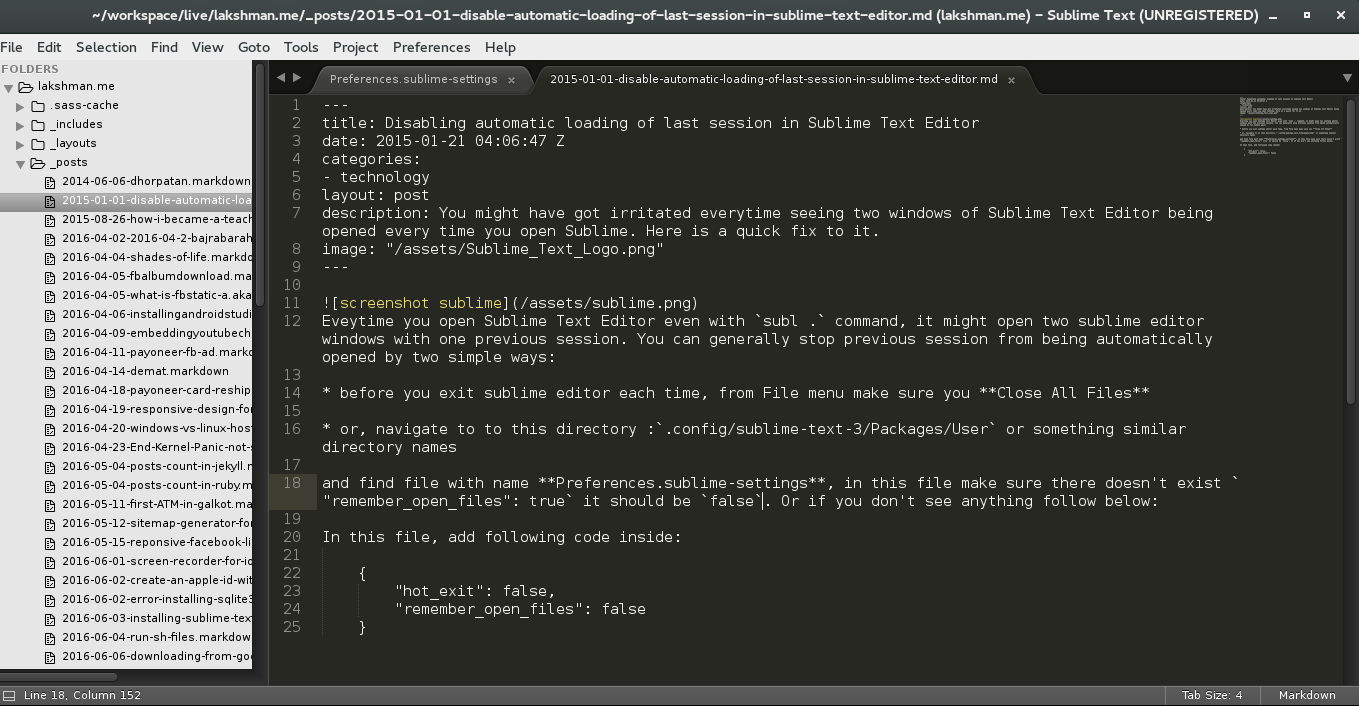 Every time you open Sublime Text Editor even with
Every time you open Sublime Text Editor even with subl . command, it might open two sublime editor windows with one previous session. You can generally stop previous session from being automatically opened by two simple ways:
- before you exit sublime editor each time, from File menu make sure you Close All Files
- or, navigate to to this directory :
.config/sublime-text-3/Packages/Useror something similar directory names
and find file with name Preferences.sublime-settings, in this file make sure there doesn’t exist "remember_open_files": true it should be false. Or if you don’t see anything follow below:
In this file, add following code inside:
{
"hot_exit": false,
"remember_open_files": false
}